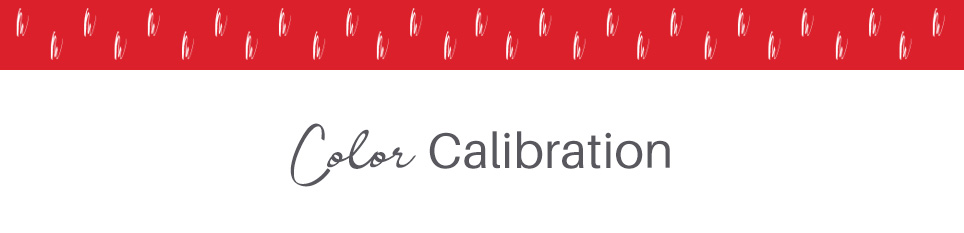 |
|---|
|
|
|
We know there is nothing that compares to receiving prints with a perfect match to your monitor. We also know that you need the correct tools to accomplish this. Read below to find out how to correctly calibrate your monitor before submitting your test prints.
|
 |
|---|
 |
The Monitor - Not all monitors are created equal. In order to represent the best color match, you will need an IPS (In-plane switching) monitor. Here are a couple IPS monitors CNET recommends. |
 |
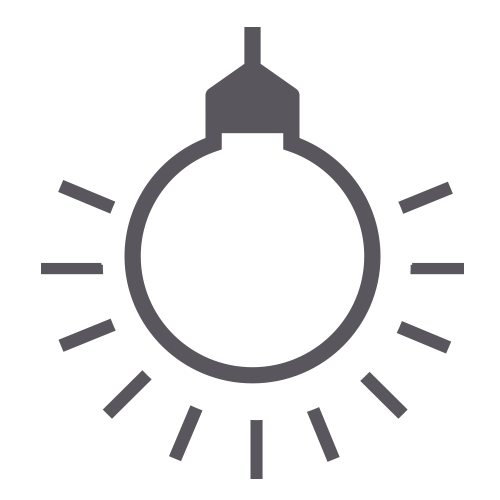 |
The Calibration Device - There are several really good calibration devices available. We recommend the Calibrite ColorChecker Display.
|
 |
 |
|---|
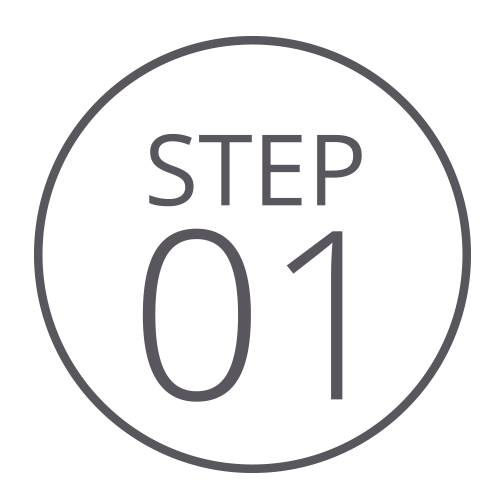 |
Step 1: Calibration - Use your calibration device to go through the calibration process per your users manual, set your monitor to D65 (6500K) and Gamma 2.2.
|
 |
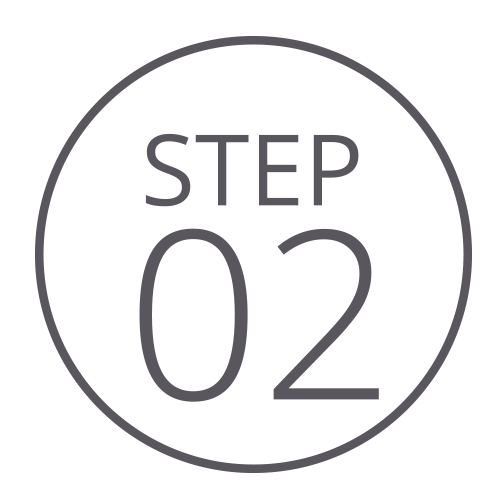 |
Step 2: Assigning a Color Space - Now that your monitor is calibrated, take your images into the software of your choice. We recommend Photoshop or Lightroom. When you are ready to save your files be sure to save them as a 300dpi Jpeg embedded profile of sRGB IEC61966-2.1 or newer.
|
 |
 |
 |
 |
 |

